
Manuals > General English > Rosetta Stone Advantage > Elementary - Book 3 > Lesson 48
< Previous Lesson | Next Lesson >
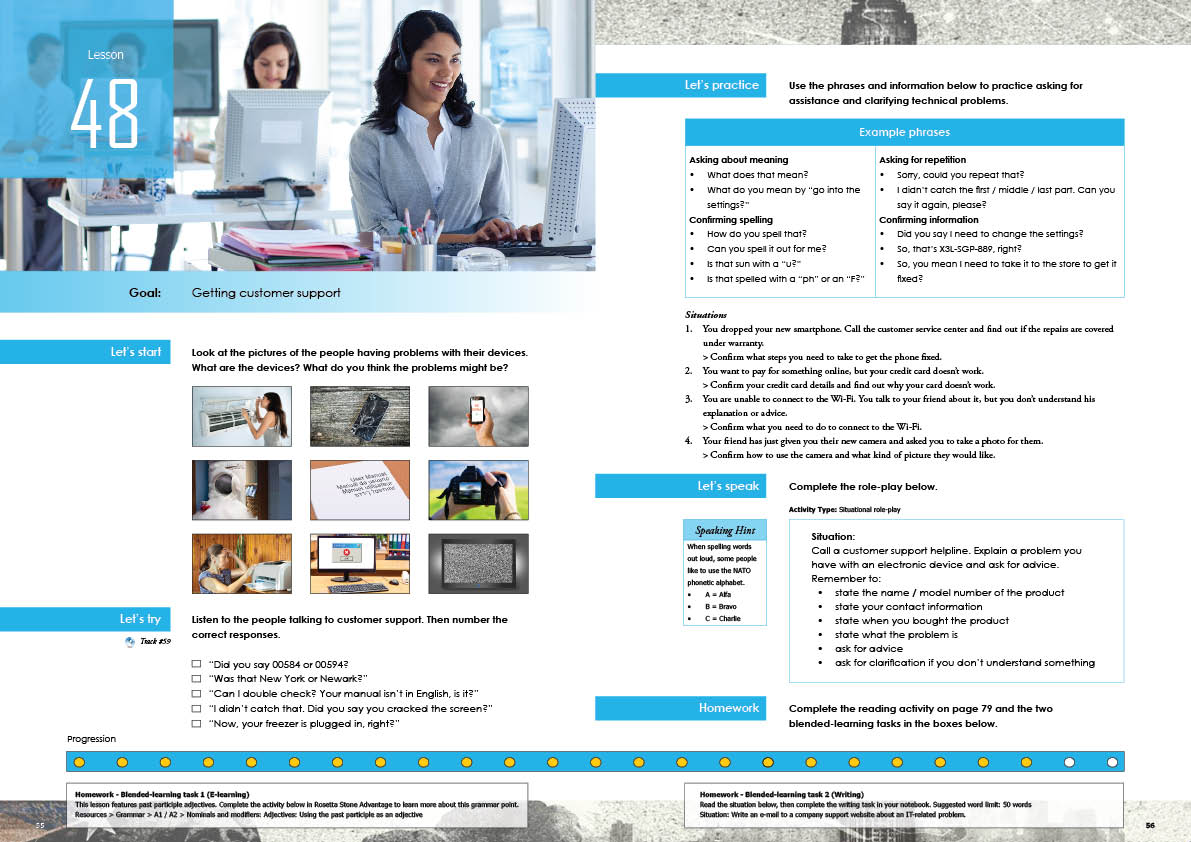
By the end of the lesson, the student should be able to get customer support.
Communication strategies:
The student should be able to able to get customer support by following the 3 steps below:
1) state the problem you are having
2) ask for advice
3) confirm information you don't understand
e.g.
A) Hello. Tech support. This is Ben speaking. How may I help you?
B) Hi. My name is Sam. I bought a new cell phone last week, but I'm having a problem with it.
A) What seems to be the problem?
B) The battery gets very hot sometimes. It almost burnt my hand yesterday. Is there a way to fix it?
A) Are you able to come to our customer center in Tokyo?
B) Sure.
A) OK. I'll make a reservation for you. What day works best for you?
B) Probably, Sunday.
A) OK. How about Sunday afternoon at 4:40?
B) I'm sorry. Did you say 4:14?
A) No, 4:40.
B) Ah OK. Thank you. So, I just bring the phone in, and you'll fix it for free on the same day, right?
A) Yes, that's right. All the repairs should be covered under warranty. Can I get your contact information, please?
B) Sure. Sam Smith. 555-845-555.
Words and rules:
- The student should be able to state some problems electric devices common have e.g. I dropped my phone and broke the screen.
- The student should be able to confirm information. e.g. You said 777-234, right?
- The student should be able to ask about meaning e.g. What do you mean?
- The student should be able to ask for repetition e.g. Can you say that again?
Appropriateness:
Non-verbal behaviour: NA
Register: NA
Social rules: NA
Cultural references: NA
Track #59
- I can’t use my PC. I keep getting the error message “00584.” What should I do?
- Please help me. I dropped my smart phone and cracked the screen. Now I can’t use it.
- I just bought a new air conditioner. I tried using it, but I don’t understand the manual. I don’t speak Chinese!
- All the food in my freezer is melting! I think it’s broken.
- Yes, my address is 120 E 87th Street, New York.
Because the lesson touches on the topic of tech support, you are welcome to introduce some of the following vocabulary if you like.
1) to play up (v)
2) to malfunction (v)
3) to unplug (v)
4) to restore (v)
5) to back up (v)
6) to restart (v)
7) to go into the settings (v)
8) to delete (v)
9) to free up some space (v)
10) to respond (v)
Option 1:
Difficulty ★★
Type:
Let's start - Warm-up discussion
Purpose:
Steering the student into the goal of the lesson before opening the book.
Method: Before you open the book, talk to the student about some tech issues they have had in the past. e.g. a broken iPhone screen.
Option 2:
Difficulty ★
Type:
Let’s practice - Grammar introduction
Purpose:
Teaching the student that we can use "won't" to describe a broken device.
Method:
Show the student that we use won't when we refuse to help someone. e.g. I asked Tanaka to help me, but he said no. = He won't help me.
We can use the same idea to talk about broken devices. e.g. My pc won't turn on.
Let’s start
Top left: the A/C won't turn on
Top middle: I broke my screen
Top right: I can't get a signal
Middle left: the washing machine isn't working right
Middle middle: I can't read the manual
Middle right: the picture is blurry
Bottom left: the printer won't print
Bottom middle: I keep getting an error
Bottom right: there is no reception
Let’s try
I can’t use my PC, I keep getting the error message “00584.” What should I do?
“Did you say 00584 or 00594?
Please help me, I dropped my smart phone and cracked the screen. Now I can’t use it.
“I didn’t catch that. Did you say you cracked the screen?”
I just bought a new air conditioner. I tried using it, but I don’t understand the manual. I don’t speak Chinese!
“Can I double check? Your manual isn’t in English, is it?”
All the food in my freezer is melting! I think it’s broken.
“Now, your freezer is plugged in, right?”
Yes, my address is 120 E 87th Street, New York.
“Was that New York or Newark?”
Let’s practice
Content
You dropped your new smartphone. Call the customer service center and find out if the repairs are covered under warranty.
> Confirm what steps you need to take to get the phone fixed.
Expected outcome
A) Hello. Customer service. How can I help you?
B) Hi. I bought a new phone last week, but I dropped it and broke the screen. Is that covered under warranty?
A) Sorry no. Broken screens aren't covered by warranty. A screen replacement is $120.
B) I see. How do I do that?
A) First, bring in your phone into our store and one of our specialists will repair it for you.
B) You can do everything on the same day, right?
A) Yes. It normally takes about 30 minutes.
B) And you said it costs $120?
A) Yes, that's right.
B) OK. Thank you very much.
Let’s speak
Call a customer support helpline. Explain a problem you have with an electronic device and ask for advice.
A) Hello. Tech support. This is Ben speaking. How may I help you?
B) Hi. My name is Sam. I bought a new cell phone last week, but I'm having a problem with it.
A) What seems to be the problem?
B) The battery gets very hot sometimes. It almost burnt my hand yesterday. Is there a way to fix it?
A) Are you able to come to our customer center in Tokyo?
B) Sure.
A) OK. I'll make a reservation for you. What day works best for you?
B) Probably, Sunday.
A) OK. How about Sunday afternoon at 4:40?
B) I'm sorry. Did you say 4:14?
A) No, 4:40.
B) Ah OK. Thank you. So, I just bring the phone in, and you'll fix it for free on the same day, right?
A) Yes, that's right. All the repairs should be covered under warranty. Can I get your contact information, please?
B) Sure. Sam Smith. 555-845-555.